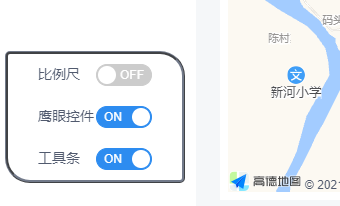Vue全局注册与异步加载 应用需求描述 单独封装一个地图控件,实现开关控制地图插件的显示。当开关状态为ON时,在地图上显示相应的地图插件,当开关状态为OFF时,隐藏地图插件。
Vue 代码 MapPlugin.vue: 整体插件框封装
1 2 3 4 5 6 7 8 9 10 11 12 13 14 15 16 17 18 19 20 21 22 23 24 25 26 27 28 29 30 31 32 33 <template > <div id ="map-plugin" > <slot > </slot > </div > </template > <script > export default { name: "MapPlugin" , </script > <style > #map-plugin { border : 3px ridge #515a6ece ; </style >
PluginItem.vue: 单个插件封装
1 2 3 4 5 6 7 8 9 10 11 12 13 14 15 16 17 18 19 20 21 22 23 24 25 26 27 28 29 30 31 32 33 34 35 36 37 38 39 40 41 42 43 44 45 46 47 48 49 50 51 52 53 54 55 56 57 <template > <div class ="plugin-item" > {{ text }} //使用了iView UI的 i-switch 封装组件 <i-switch v-model ="switch1" @on-change ="change" size ="large" > <span slot ="open" > ON</span > <span slot ="close" > OFF</span > </i-switch > </div > </template > <script > export default { name: "PluginItem", props: { text: { type: String, default: "", }, callback: Function, }, data() { return { switch1: false, }; }, methods: { change(status) { // console.log(status); let cn = ""; if (status) { cn = "开"; } else { cn = "关"; } this.$Message.info("开关状态:" + cn); }, }, //watch 侦听 switch1 变量状态变化,发生变化时调用函数 callback //callback 函数外部传入 //watch 使用细节参考 Vue.js 官网 watch: { switch1: function (newValue, oldValue) { this.callback(newValue); }, }, }; </script > <style > .plugin-item { display: flex; justify-content: space-between; padding: 10px 10px; } </style >
定制封装个性化插件组件 1 2 3 4 5 6 7 8 9 10 11 12 13 14 15 16 17 18 19 20 21 22 23 24 25 26 27 28 29 30 31 32 33 34 35 36 37 38 39 40 41 42 43 44 45 46 47 48 49 50 51 52 53 54 55 56 57 58 59 60 61 62 63 64 65 66 67 <template > <MapPlugin > <PluginItem text ="比例尺" :callback ="getScale" /> <PluginItem text ="鹰眼控件" :callback ="getOverView" /> <PluginItem text ="工具条" :callback ="getToolBar" /> </MapPlugin > </template > <script > import { MapPlugin, PluginItem } from "components/common/plugin" ;import { getPlugin } from "./getPlugin" ;export default { name: "ModelOnePlugin" , * this 指向问题. Vue 方法等定义中,若用箭头函数,this 指向上级父作用域,因此值为 undefined (打印可知) * 获取 Vue 实例的 this ,需要通过 function (this => undefined * 解决 this 指向:最有效的办法就是获取正确的 this 指向并将它保存到变量内使用。 getScale: async function (active ) console .log(this ); let vueinstance = this ; let obj = await getPlugin(vueinstance); } else { getOverView: async function (active ) let vueinstance = this ; let obj = await getPlugin(vueinstance); } else { getToolBar: async function (active ) let vueinstance = this ; let obj = await getPlugin(vueinstance); } else { </script > <style > </style >
getPlugin 函数单独封装
1 2 3 4 5 6 7 8 9 10 11 12 13 const getPlugin = (vueinstance) =>console .log(vueinstance);// 此处箭头函数内 this 上级作用域仍为一个箭头函数,值为 undefined return new Promise ((resolve, reject) =>if (vueinstance.$plugin) {export {
代码解析 MapPlugin.vue 和 PluginItem.vue 两个组件封装了通用的插件框和插件问题描述一: 注意: 在挂载高德地图实例的时候,我们就提到过,外部实例挂载在Vue实例上,需要等待Vue实例完全挂载。在地图实例挂载时,在mounted中回调创建实例的函数是为了防止Vue实例未挂载完全就执行实例的创建,从而地图实例缺少挂载容器而挂在失败的问题。而在插件实例挂载中,我们本意是在创建通用插件时,传入相应的插件实例从而完成插件个性化定制。但是此时插件实例还未被创建(只有在mounted后执行),因此用同步方法传递实例自然是失败了。解决方法: Vue.prototype.$xxx全局注册,在插件中通过异步方法获取该全局对象,即用Promise对象包裹异步操作,当检测到$plugin(本文注册的全局对象)时,通过resolve()落定Promise状态为fulFilled,这样我们就能获得包含有插件实例的全局对象,然后对通用插件进行个性化配置。
问题描述二: {},因为methods并没有 this,所以值为 undefined。我们需要用 function() {} 来定义,这样定义的函数的 this 会指向 Vue 实例。同理,单独封装的 getPlugin.js 中的箭头函数 this 经过判断也是 undefined,需要做进一步处理保证其获得的是 Vue 实例。解决方法: